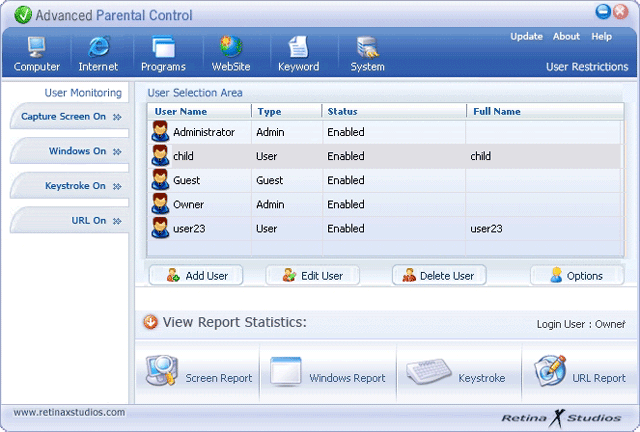Advanced Parental Control 2.0
Advanced Parental Control 2.0
Control, restrict and monitor users of your PC. Determine schedules and time limits for computer and Internet access. Block programs and web content by keywords or URL. Restrict Windows functions and monitor activities. 30 Day Money Back Guarantee.
Last update
6 Aug. 2009
Licence
Free to try |
$39.97
OS Support
Windows
Downloads
Total: 4,628 | Last week: 8
Ranking
#28 in
Access Control
Publisher
Retina-x Studios, Llc
Screenshots of Advanced Parental Control
Advanced Parental Control Editor's Review
'Advanced Parental Control' is indeed an advanced program used for computer parental control. Besides other programs, this one can be very easily configured for each user account available on your computer. There are four features of this program listed on the bottom of its user interface.'Screen Report' will take screen shots of the selected users desktop after a preset schedule. You can set the interval between screenshots, the maximum number of pictures per day and the picture quality which can be selected on a scale from 1 to 1000.
The 'Windows Report' is the second feature. This is the most easy to configure because it only can be on or off. Here you can see all applications accessed by the selected user. Each record has a few details like the date and the hour when that application was accessed, the name of the window caption, and the path to the EXE file of that application.
'Key Stroke' is the third feature. This one can be configured to record all applications or only specific ones. If you chose to record only specific applications you can create a list with those applications. This feature will record any key stroked by the selected user. The last of those four features is the 'URL Report'. As the name suggests this will record the accessed URLs.
The real parental control features of this program are yet to come. There are six main features listed on the toolbar. 'Computer' and 'Internet' are pretty much similar because both feature a time schedule. You can set the amount of time available for the selected user to use the computer or to access the Internet. Besides selecting the amount of time you can set even the periods of the day in the time schedule.
The 'Programs' feature is the third and very interesting one. Here you can set the restricted applications for the current user. You don't have to search for the EXE file in order to do that because the program automatically opens the Program Files and you only have to check the check boxes corresponding to the program you want to block.
'WebSite' and 'Keyword' are the fourth and fifth features on the toolbar. They both apply to the Internet use. In the 'WebSite' feature you can add web sites to the 'Blocked Web Sites' or to the 'Allowed Web Sites' lists. You can also access directly from here the 'Block Keywords' list. This list is very useful because if a certain word located in this list is located in the content of the website accessed it will that site to be blocked and won't be opened.
The sixth feature is the 'System'. Here you can specify system restrictions like 'Disable Shut down/Restart form Start Menu', 'Disable Run from Start Menu', or 'Disable All Programs list from Start Menu'. Also you can restrict Desktop features like the taskbar or the clock, or Control Panel options like folder options or Internet options. As for the system restrictions, you can restrict the access to your hard drive partitions or the Task Manager.
Pluses: Very complex but easy to configure. It runs unnoticed in the background.
Drawbacks / flaws:
In conclusion: Considering the amount of features provided by this program I think it's worth at least a try because the price is very good and it works like a charm.
version reviewed: 1.9
Advanced Parental Control Publisher's Description
The main benefit of APC is its Time Management system. Parents can specify how long and when their child is allowed use the computer OR the Internet itself. Each user can be assigned different times that they are allowed to use either one. Time limits can also be set for each user. So if a user exceeds their limit they will not be able to acces. Includes...
Read moreWhat's New in Version 2.0 of Advanced Parental Control
Multiple user settings at once New stealth updates Bug fixes
Look for Similar Items by Category
Feedback
- If you need help or have a question, contact us
- Would you like to update this product info?
- Is there any feedback you would like to provide? Click here
Popular Downloads
-
 Kundli
4.5
Kundli
4.5
-
 Grand Auto Adventure
1.0
Grand Auto Adventure
1.0
-
 Cool Edit Pro
2.1.3097.0
Cool Edit Pro
2.1.3097.0
-
 Cheat Engine
6.8.1
Cheat Engine
6.8.1
-
 Macromedia Flash 8
8.0
Macromedia Flash 8
8.0
-
 Hill Climb Racing
1.0
Hill Climb Racing
1.0
-
 Tom VPN
2.2.8
Tom VPN
2.2.8
-
 Grand Theft Auto: Vice City
1.0
Grand Theft Auto: Vice City
1.0
-
 Auto-Tune Evo VST
6.0.9.2
Auto-Tune Evo VST
6.0.9.2
-
 Grand Theft Auto IV Patch...
1.0.1.0
Grand Theft Auto IV Patch...
1.0.1.0
-
 Vector on PC
1.0
Vector on PC
1.0
-
 Netcut
2.1.4
Netcut
2.1.4
-
 Zuma Deluxe
1.0
Zuma Deluxe
1.0
-
 Windows XP Service Pack 3
Build...
Windows XP Service Pack 3
Build...
-
 Microsoft Office 2010
Service...
Microsoft Office 2010
Service...
-
 Ulead Video Studio Plus
11
Ulead Video Studio Plus
11
-
 Horizon
2.9.0.0
Horizon
2.9.0.0
-
 Iggle Pop
1.0
Iggle Pop
1.0
-
 C-Free
5.0
C-Free
5.0
-
 Minecraft
1.10.2
Minecraft
1.10.2